e-mail : leafwriters@leaf.stpn.soft.net
Publisher Roland Elgey Vice President and Publisher Marie Butler-Knight
Editorial Services Director Elizabeth Keaffaber Publishing Manager Barry Pruett
Managing Editor Michael Cunningham Development Editor Lori Cates
Technical Editor C. Herbert Feltner Production Editor Phil Kitchel
Copy Editors Rebecca Mayfield, Katie
Purdum Cover Designers Dan Armstrong, Barbara
Kordesh
Designer Kim Scott Illustrations Judd Winick
Technical Specialist Nadeem Muhammed Indexer Tom Dinse
Production Team Jason Carr, Anne Dickerson, DiMonique Ford, Trey Frank, Damon Jordan, Glenn Larson,
Stephanie Layton, Kaylene Riemen, Julie Quinn, Kelly Warner
Introduction
Quick! What do the following things have in common? Dennis Rodman's hair color, the name of Elizabeth Taylor's husband, and Oprah's dress
size. Right-they're all things that are constantly changing. But as often as these things change, none of them approaches the endless flux that
characterizes the Internet.
Ah yes, the Internet; that amorphous and motley collection of electrons, geeks, slashes, and "dot coms." Trying to keep up with the Net Joneses and
their relentless out-with-the-old-and-in-with-the-new culture is a full-time job. (In fact, I know some people for whom it is a full-time job!) Here's
an example: Only a scant year ago, you were the Coolest of the Cool if you had an Internet e-mail address on your business card. Nowadays, of
course, a sizable chunk of the world's Toms, Dicks, and Harriets-nerds and non-nerds alike-have their e-mail monikers plastered all over their
cards. Ho hum. No, to be tragically hip these days, your business card must sport the address of-wait for it-your World Wide Web home page!
Which brings me (at long last) to the subject of this book-creating an HTML Web page. You, I'm sure, couldn't care less about what's cool and
what's not, or about what's "wired" and what's "tired." All you know is that you want to publish a Web page (or perhaps two or three) and you want
to get it done without a lot of hubbub and hullabaloo.
Believe me, you're not alone. People-and I mean average Joes and Josephines; not just programmers and techno-geeks-are overcoming their digital
arachnophobia and are clamoring to spin their own little Web webs. Why? Well, there are probably as many reasons as there are would-be Web
weavers. Some folks are tired of being passive Internet consumers (mouse potatoes?) and want to produce their own content rather than merely
digesting it. Others have information (essays, stories, jokes, diatribes, shopping lists) that they want to share with the world at large, but they never
had the opportunity before. Still, others have had a boss come to them and say "Get our company on the World Wide Web now, before it's too
late!", and so they have to get up to speed before it's too late for them.
A Book For Smart HTML Idiots
When it comes to producing content for the World Wide Web, a "complete idiot" is someone who, despite having the normal complement of gray
matter, wouldn't know HTML from H.G. Wells. This is, of course, perfectly normal and, despite what many so-called Internet gurus may tell you,
it does not imply any sort of character defect on your part.
So I may as well get one thing straight right off the bat: the fact that you're reading The Complete Idiot's Guide To Creating an HTML Web Page
(my, that is a mouthful, isn't it?) does not make you an idiot. On the contrary, it shows that
You have discriminating taste and you will settle for nothing less than the best (and it shows you don't mind immodest authors).●
You have a gift for self-deprecation (which is just a high-falutin' way of saying that you don't take yourself-or any of this Internet
malarkey-too seriously).
●
You're determined to learn this HTML thing, but you don't want to be bothered with a lot of boring, technical details.●
You realize it doesn't make sense to learn absolutely everything about HTML. You just need to know enough to get your Web page up and
running.
●
You're smart enough not to spend your days reading five bazillion pages of arcane (and mostly useless) information. You do, after all,
have a life to lead.
●
This is a book for those of you who aren't (and don't even want to be) Web wizards. This is a book for those of you who have a job or hobby that
includes creating Web pages, and you just want to get it done as quickly and painlessly as possible. This is not one of those absurdly pedantic,
sober-sided, wipe-that-smile-off-your-face-this-is-serious-business kinds of books. On the contrary, we'll even try to have-gasp!-a little irreverent
fun as we go along.
You'll also be happy to know that this book doesn't assume you have any previous experience with Web page production (or even with the World
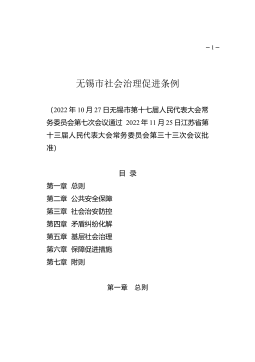
 2025-08-19 4
2025-08-19 4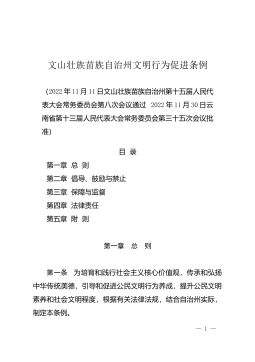
 2025-08-19 1
2025-08-19 1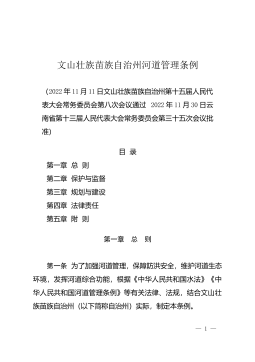
 2025-08-19 1
2025-08-19 1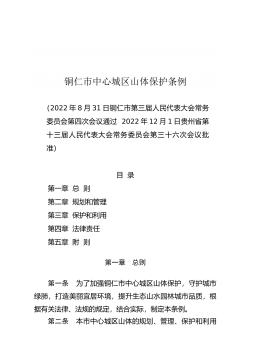
 2025-08-19 1
2025-08-19 1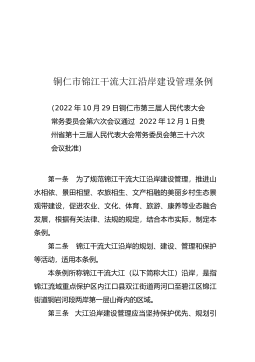
 2025-08-19 2
2025-08-19 2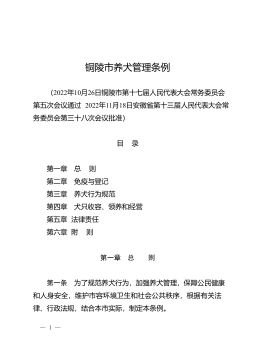
 2025-08-19 3
2025-08-19 3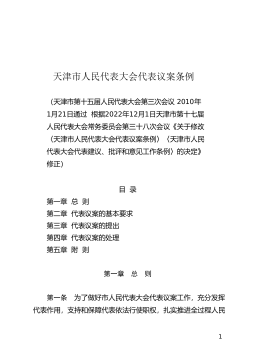
 2025-08-19 7
2025-08-19 7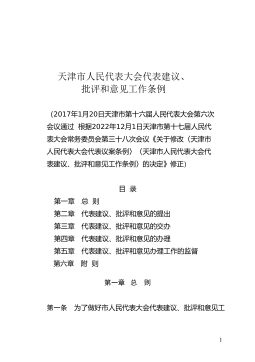
 2025-08-19 3
2025-08-19 3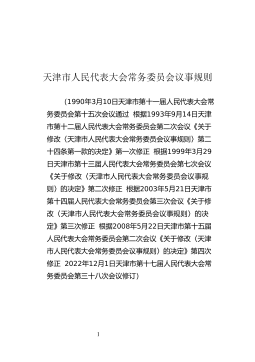
 2025-08-19 5
2025-08-19 5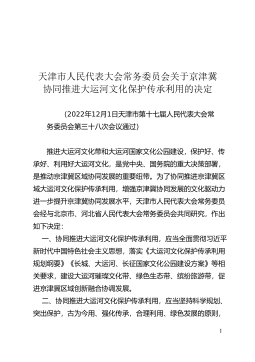
 2025-08-19 6
2025-08-19 6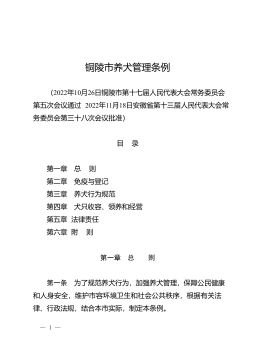
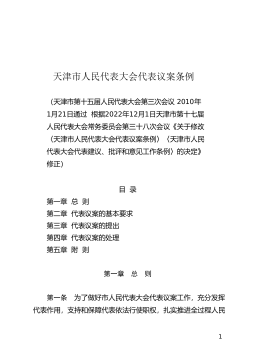
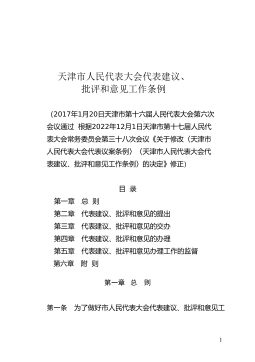
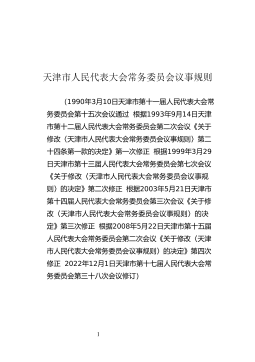
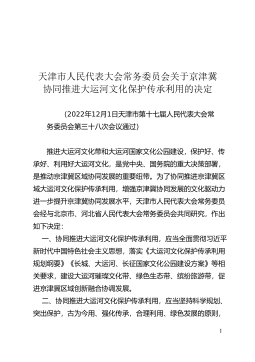


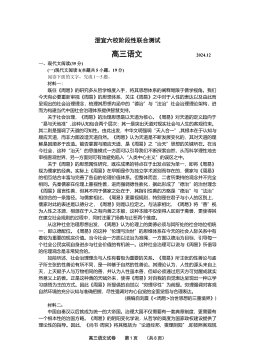

 渝公网安备50010702506394
渝公网安备50010702506394
