
SIGCSE ’23, March 15–18, 2023, Toronto, Canada Jaskaran Singh Bhatia, Parthasarathy P D, Snigdha Tiwari, Dhruv Nagpal, and Swaroop Joshi
and research [
3
]. Other instructor resources include materials by
the AccessComputing initiative [
13
], Accessibility guidelines like
WCAG 2.0 [
1
], Accessibility Learning Labs [
6
], the Mobile inclusive
learning kit [8], and games for accessibility awareness [12].
Our work diers from the existing literature in that, to our knowl-
edge, this is the rst report on a mobile app development course
with accessibility as an underlying theme [
3
], with multiple as-
signments and evaluative components assessing the accessibility
knowledge of students throughout the semester. Another contribu-
tion is the Inclusive Thinking Questionnaire, which can be used in
other contexts to assess whether the respondents consider various
inclusivity criteria when designing software.
3 THE COURSE
We report on the Fall 2021 oering of a junior/senior-level Mo-
bile App Development elective at a private university in India. This
course focuses on Android app development using Java. Most of the
students were CS majors with prior coursework in Object-oriented
programming, UML, and software engineering fundamentals. One
of the stated learning objectives was “Understand the importance
of developing accessible software and demonstrate integrating ac-
cessibility components in Android apps.” The course was conducted
online due to the COVID-19 pandemic via the Google Meet platform.
The class was taught in a “ipped” mode: pre-recorded video lec-
tures were made available to the students before the class, and the
class meeting hours were used for several in-class active-learning
activities. It covered the basics of mobile app development and
various Android-specic topics such as activity lifecycle, fragments,
navigation components, services, background tasks, data persis-
tence, permissions, and sensors. It also introduced cross-platform
development using Flutter towards the end. The course had four
programming assignments worth 30% of the nal grades and two
exams worth 25% and 30%, respectively. The remaining 15% were for
in-class activities. One of the authors of this work was the instruc-
tor, and another author was an undergraduate teaching assistant of
the course.
3.1 Interventions
While the primary focus of the course was on software engineer-
ing concepts and Android features, we introduced the following
interventions to incorporate Accessibility Awareness, Accessibility
Knowledge, and Empathy towards persons with disabilities among
the students.
3.1.1 Guest Lectures. To raise awareness about the existing laws
about disabilities and expose students to the challenges persons
with disabilities may face in their day-to-day lives, a guest lecture
by a lawyer with expertise in the eld was organized. He talked
about the Rights of Persons with Disabilities (RPD), 2016 act of the
Indian Parliament [
20
], recounted his work on the relevant cases,
and shared his thoughts on how computing graduates can make
an impact in the eld of accessibility. He answered several student
questions at the end.
3.1.2 Classroom Lectures. Accessibility was introduced early on in
the course. In the third week of classes, after having introduced the
basics of Android app development and the fundamentals of testing,
the instructor talked about the statistics on disabilities and the need
for developing accessible software. Next, the instructor presented
the Android Accessibility Guidelines
1
and demonstrated Talk Back
and Accessibility Scanner, two softwares from the Android Acces-
sibility Suite to evaluate the accessibility features of an app under
development. The former is a screen reader developers can use to
check how their app feels to a visually impaired user, and the latter
is a tool that scans the UI of an app and produces reports on its
compliance with certain accessibility guidelines like the minimum
size of interactive widgets. Later, methods for running accessibility
checks via automated UI testing using the Espresso framework
were introduced.
3.1.3 Programming Assignments. Four programming assignments
spread across the semester assessed how well students implemented
various features of Android app development. In addition, we added
some accessibility-related tasks to assess students’ accessibility
knowledge (See Sec. 4.2).
3.2 Participants
The course instructor, who is also a co-author of this paper, ex-
plained the purpose of the research to the students and shared the
informed consent form approved by the institute’s Human Ethical
Committee (HEC) with them. 50 out of the 72 enrolled students
consented to participate in the study. Data from these students
were anonymized and handed over to the researchers over secure
cloud storage for analysis. All participants were junior or senior
year undergraduate students aged 18 to 22. Forty-seven of them
were males, and three were females.
4 METHODS AND FINDINGS
We used the following three instruments to measure the impact
on Accessibility Awareness, Technical Skills, and Empathy of the
students:
A
An Inclusive Thinking Questionnaire at the start and end of
the course,
B
Reective questions on accessibility as part of the program-
ming assignments, and
CQuestions on accessibility in both the exams.
We discuss each in detail below.
4.1 Inclusive Thinking Questionnaire (A)
This instrument, adapted from Ludi’s voting kiosk scenario [
18
,
21
],
was used to understand the change in Accessibility Awareness of
the students due to exposure to the interventions in the course.
The questionnaire asked the participants to design a hypothetical
“COVID-19 vaccination verication” and posed three open-ended
questions about the design and testing of the app prototype. The
text of the questionnaire is as follows:
Let us consider a hypothetical scenario: After the suc-
cessful COVID-19 vaccination of most adults, the gov-
ernment has decided to relax all restrictions – no
lockdowns anymore! But, for almost everything that
1https://developer.android.com/guide/topics/ui/accessibility
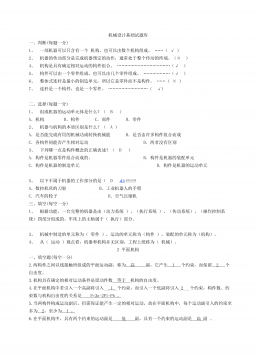
 2024-11-15 27
2024-11-15 27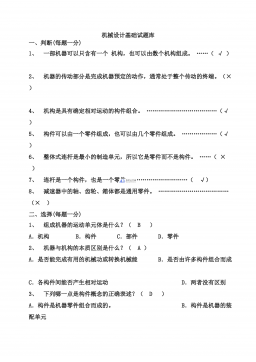
 2024-11-15 16
2024-11-15 16
 2025-04-07 11
2025-04-07 11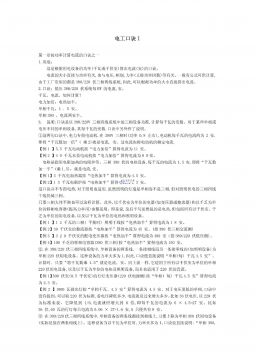
 2025-04-07 7
2025-04-07 7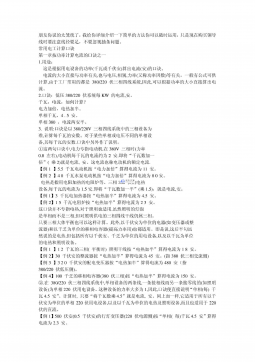
 2025-04-07 11
2025-04-07 11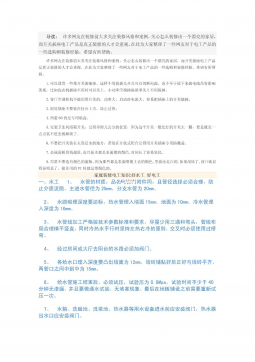
 2025-04-07 7
2025-04-07 7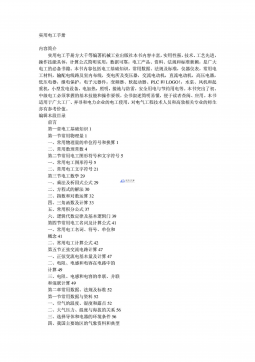
 2025-04-07 8
2025-04-07 8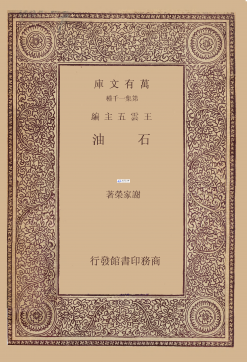
 2025-04-07 6
2025-04-07 6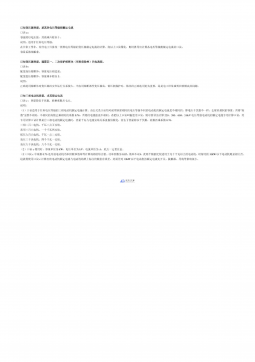
 2025-04-07 8
2025-04-07 8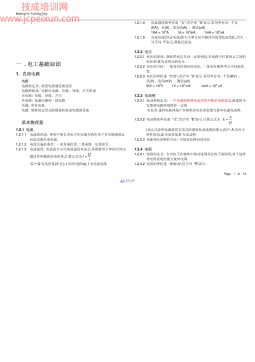
 2025-04-07 11
2025-04-07 11

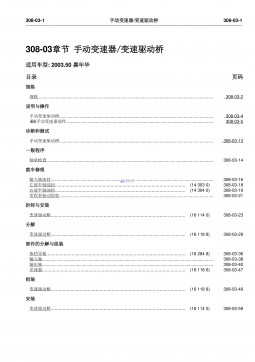





 渝公网安备50010702506394
渝公网安备50010702506394
