
v | Introduction
Fiddler’s Toolbar ............................................................................................................................................ 26
Fiddler’s Status Bar .................................................................................................................................... 27
QuickExec ....................................................................................................................................................... 28
QuickExec Selection Commands .......................................................................................................... 28
Default FiddlerScript Commands ........................................................................................................ 30
Application Hotkeys ...................................................................................................................................... 33
Statistics Tab ................................................................................................................................................... 34
The Filters tab ................................................................................................................................................. 36
Hosts ...................................................................................................................................................... 36
Client Process ........................................................................................................................................ 37
Request Headers.................................................................................................................................... 37
Breakpoints ............................................................................................................................................ 38
Response Status Code ........................................................................................................................... 38
Response Type and Size ........................................................................................................................ 39
Response Headers ................................................................................................................................. 39
The Timeline tab ............................................................................................................................................. 40
Mode: Timeline .......................................................................................................................................... 40
Mode: Client Pipe Map .............................................................................................................................. 41
Mode: Server Pipe Map ............................................................................................................................. 42
Using the Timeline for Performance Analysis.......................................................................................... 42
The AutoResponder tab ................................................................................................................................. 43
Specifying the Match Condition ............................................................................................................... 44
Matching Against Request Bodies ........................................................................................................ 45
Specifying the Action Text ........................................................................................................................ 45
Using RegEx Replacements in Action Text .............................................................................................. 46
Drag-and-Drop support ............................................................................................................................ 47
FARX Files .................................................................................................................................................. 48
The TextWizard .............................................................................................................................................. 49
Character Encodings .................................................................................................................................. 50
The Composer tab .......................................................................................................................................... 51
Request Options .................................................................................................................................... 51
Raw Requests ........................................................................................................................................ 52
Parsed Requests ..................................................................................................................................... 52
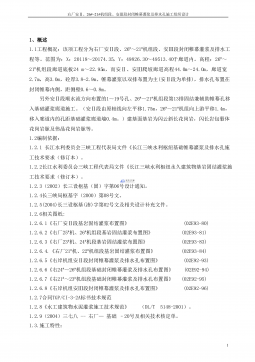
 2024-11-22 10
2024-11-22 10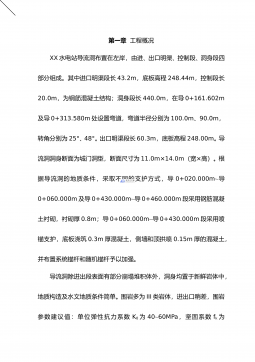
 2024-11-22 11
2024-11-22 11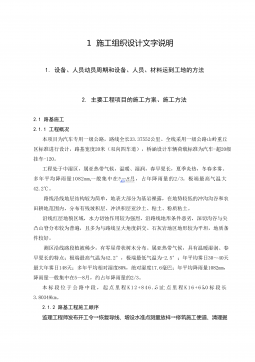
 2024-11-22 12
2024-11-22 12
 2024-11-22 12
2024-11-22 12
 2024-11-22 17
2024-11-22 17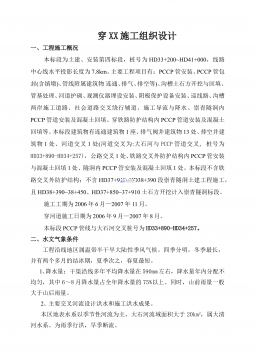
 2024-11-22 12
2024-11-22 12
 2024-11-22 13
2024-11-22 13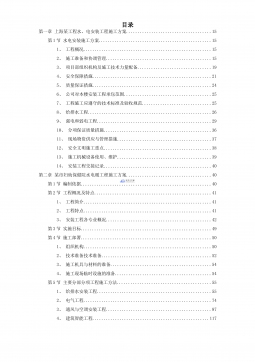
 2024-11-22 14
2024-11-22 14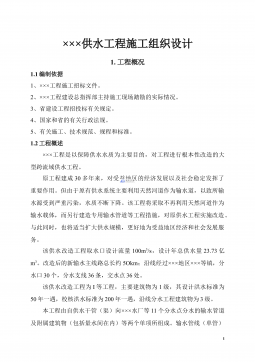
 2024-11-22 18
2024-11-22 18
 2024-11-22 15
2024-11-22 15
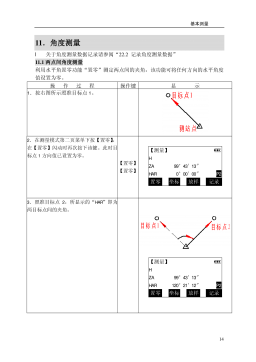
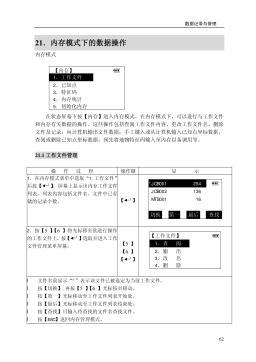

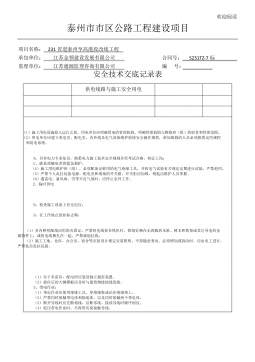



 渝公网安备50010702506394
渝公网安备50010702506394
