(ebook - pdf) Photoshop Tutorial - 120 Tips
相关推荐
-
架构演进:小米的经验分享VIP免费

 2025-03-31 26
2025-03-31 26 -
Chemical Evolution of Fluorine in the Milky Way Kate A. Womack1Fiorenzo Vincenzo1Brad K. Gibson1Benoit Côté23Marco Pignatari3110

 2025-09-29 15
2025-09-29 15 -
Chemical evolution of elliptical galaxies I supernovae and AGN feedback Marta Molero12Francesca Matteucci123Luca Ciotti4

 2025-09-29 15
2025-09-29 15 -
CHAYAN KARMAKAR ABSTRACT . The aim of this paper is to give another proof of a theorem of D .Prasad

 2025-09-29 15
2025-09-29 15 -
Charge-sensing of a GeSi coreshell nanowire double quantum dot using a high-impedance superconducting resonator

 2025-09-29 16
2025-09-29 16 -
Charge uctuation and charge-resolved entanglement in a monitored quantum circuit with U1symmetry

 2025-09-29 16
2025-09-29 16 -
Character-level White-Box Adversarial Attacks against Transformers via Attachable Subwords Substitution

 2025-09-29 17
2025-09-29 17 -
Certifying randomness in quantum state collapse Liang-Liang Sun1Xingjian Zhang2Xiang-Zhou1Zheng-Da Li34

 2025-09-29 14
2025-09-29 14 -
CERTIFIED ROBUSTNESS OF QUANTUM CLASSIFIERS AGAINST ADVERSARIAL EXAMPLES THROUGH QUANTUM NOISE

 2025-09-29 16
2025-09-29 16 -
Certified machine learning Rigorous a posteriori error bounds for PDE defined PINNs

 2025-09-29 15
2025-09-29 15
作者详情
相关内容
-

Charge uctuation and charge-resolved entanglement in a monitored quantum circuit with U1symmetry
分类:图书资源
时间:2025-09-29
标签:无
格式:PDF
价格:10 玖币
-

Character-level White-Box Adversarial Attacks against Transformers via Attachable Subwords Substitution
分类:图书资源
时间:2025-09-29
标签:无
格式:PDF
价格:10 玖币
-

Certifying randomness in quantum state collapse Liang-Liang Sun1Xingjian Zhang2Xiang-Zhou1Zheng-Da Li34
分类:图书资源
时间:2025-09-29
标签:无
格式:PDF
价格:10 玖币
-

CERTIFIED ROBUSTNESS OF QUANTUM CLASSIFIERS AGAINST ADVERSARIAL EXAMPLES THROUGH QUANTUM NOISE
分类:图书资源
时间:2025-09-29
标签:无
格式:PDF
价格:10 玖币
-

Certified machine learning Rigorous a posteriori error bounds for PDE defined PINNs
分类:图书资源
时间:2025-09-29
标签:无
格式:PDF
价格:10 玖币


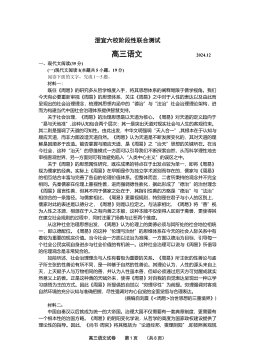

 渝公网安备50010702506394
渝公网安备50010702506394
